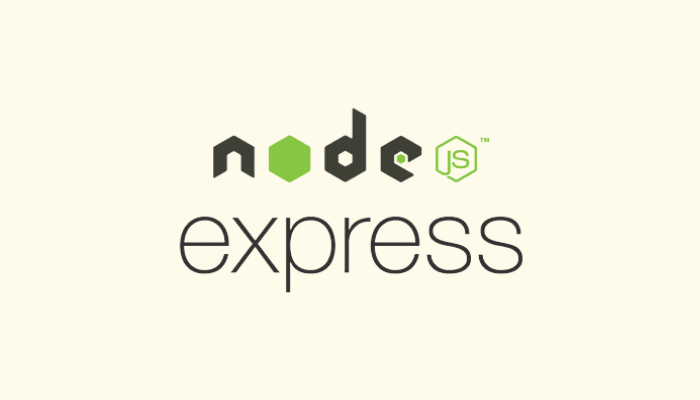Building Scalable Microservices with NestJS and AWS
Building Scalable Microservices with NestJS and AWS
In this comprehensive guide, we'll explore how to build scalable microservices using NestJS and AWS serverless services.
Why NestJS?
NestJS provides a robust framework for building server-side applications. Its modular architecture makes it perfect for microservices.
Advantages of NestJS
- Modularity: Allows you to divide your application into reusable modules.
- TypeScript: Offers better type safety and code readability.
- Microservices Support: Easy integration with messaging systems like RabbitMQ and Kafka.
Why Use AWS for Microservices?
AWS (Amazon Web Services) provides a robust and scalable infrastructure for deploying applications. Here are some AWS services that are particularly useful for microservices:
- AWS Lambda: Runs code without managing servers, ideal for specific functions.
- Amazon API Gateway: Manages RESTful and WebSocket APIs, making it easy to create and manage endpoints.
- Amazon DynamoDB: Fully managed NoSQL database that offers low latency and automatic scaling.
Microservices Architecture
A typical microservices architecture consists of several independent services that communicate with each other via APIs. Here’s an example architecture:
- Authentication Service: Manages user authentication.
- User Management Service: Handles user information.
- Product Management Service: Manages product information.
Each service can be deployed independently, allowing for easier scaling and maintenance.
Setting Up a Microservice with NestJS
Step 1: Install NestJS
To get started, you need to install the NestJS CLI:
npm i -g @nestjs/cli
Create a new project:
nest new microservice-example
Step 2: Create a Microservice Module
Create a module for your microservice, for example, a user management service:
nest generate module users
nest generate service users
Step 3: Implement the Service
In the users.service.ts file, you can add methods to manage users:
import { Injectable } from "@nestjs/common";
@Injectable()
export class UsersService {
private users = [];
create(user) {
this.users.push(user);
return user;
}
findAll() {
return this.users;
}
}
Step 4: Create a Controller
Create a controller to handle HTTP requests:
nest generate controller users
In the users.controller.ts file, you can define the routes:
import { Controller, Get, Post, Body } from "@nestjs/common";
import { UsersService } from "./users.service";
@Controller("users")
export class UsersController {
constructor(private readonly usersService: UsersService) {}
@Post()
create(@Body() user) {
return this.usersService.create(user);
}
@Get()
findAll() {
return this.usersService.findAll();
}
}
Step 5: Deploying on AWS
To deploy your microservice on AWS, you can use AWS Lambda and API Gateway. Here are the general steps:
- Create a Lambda Function: Go to the AWS Lambda console and create a new function.
- Configure API Gateway: Create a new REST API in API Gateway and configure the endpoints for your Lambda function.
- Deploy: Once everything is set up, deploy your API.
Best Practices for Microservices
- Error Handling: Implement robust error handling for each service.
- Monitoring and Logging: Use tools like AWS CloudWatch to monitor your services.
- Testing: Write unit and integration tests to ensure code quality.
Conclusion
Building scalable microservices with NestJS and AWS is a powerful approach to developing modern applications. By leveraging the features of NestJS and the infrastructure of AWS, you can create robust and scalable services that meet your business needs.